Harnessing solar energy to run your PlayStation is not just a fun DIY project – it’s also a sustainable way to enjoy gaming off the grid or reduce your carbon footprint at home.
In this guide, we’ll walk through each step to power a PlayStation from a solar panel, from assessing your console’s electricity needs to selecting the right components and setting everything up safely.
Understanding Your Console’s Energy Needs
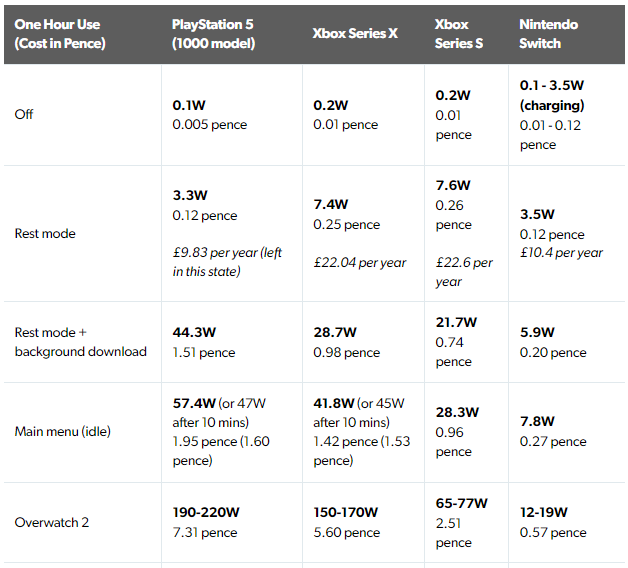
To start, you need to know how much power your PlayStation draws. A PlayStation 5 typically peaks around 200 W under heavy gaming loads, while a PlayStation 4 Pro sits closer to 150 W.
These figures can vary based on titles played, accessories connected, and whether the console is in rest mode. Checking the power rating on your console’s brick or the user manual will give you an accurate baseline.
For instance, if you plan on gaming four hours a day on a PS5, you’ll require roughly 0.8 kWh per day (200 W × 4 h).
Estimating Daily Solar Generation
Next, translate that 0.8 kWh requirement into solar panel sizing. In the UK, average peak sun hours hover around 3–4 per day, meaning a 200 W panel could theoretically produce 0.6–0.8 kWh on a sunny day.
To build in a buffer for cloudy spells and system losses (inverter efficiency, battery discharge), it’s smarter to aim for a 300–400 W solar array.
This extra capacity ensures you consistently generate at least 1 kWh daily—enough to comfortably power your PlayStation.
Choosing the Right Solar Panel Array
When your goal is to power a PlayStation from a solar panel, panel efficiency in low-light conditions becomes crucial. Monocrystalline panels offer the best performance per square metre, capturing more diffuse light on overcast days. Rigid panels with tempered glass and aluminium frames are the most durable choice for rooftop or ground-mount installations. If you need flexibility—for example, to mount on a curved caravan roof—semi-flexible panels are lighter, though slightly less efficient.
Selecting Your Battery and Charge Controller
Solar panels only generate electricity when the sun shines, so a battery bank is essential for steady gaming power. A deep-cycle lithium LiFePO₄ battery provides around 90 percent usable capacity and handles rapid charge/discharge cycles with minimal degradation. For our daily 0.8 kWh draw, a 1.2 kWh (1,200 Wh) battery offers a safe margin to avoid deep discharges, extending battery life.
Pair your panels and battery with an MPPT (Maximum Power Point Tracking) charge controller. MPPT units continuously adjust to the panels’ optimal voltage/current point, yielding up to 30 percent more energy harvest than simpler PWM controllers—especially beneficial under the UK’s ever-changing cloud cover.
Inverter Requirements for AC Gaming Power
PlayStation consoles require pure sine-wave AC power, so you’ll need an inverter to convert your battery’s DC output. Look for a pure sine-wave inverter rated at least 300 W continuous, with a surge capacity of around 600 W to handle power spikes when the console boots or during intense game sequences. A quality inverter also protects sensitive electronics from voltage fluctuations and electrical noise.
Wiring and Installation Tips
Begin by positioning your solar panels in the sunniest spot available—ideally south-facing at a 30–40° tilt. Use UV-resistant, outdoor-rated cabling to connect the panels to your MPPT controller, and mount the controller as close to the battery as possible to minimise voltage drop. From the controller, run appropriately gauged cables to your battery, protected by inline fuses or circuit breakers. Finally, connect the inverter to the battery with heavy-gauge wiring, installing a fuse within 30 cm of the battery terminal for safety.
Monitoring Performance and Maintaining Your System
Regularly check your MPPT controller’s display (or its Bluetooth app) to monitor solar input, battery state of charge, and load draw. Cleaning panels with mild soapy water every few months keeps them operating at peak efficiency, while a quick inspection of cable connections and battery terminals helps catch any corrosion or wear early. These simple maintenance steps ensure that when you switch on your PlayStation, the power stays steady and reliable.
Adapting for All Seasons
In summer, your system may overproduce, allowing extra gaming time or charging additional devices. During autumn and winter, shorten your daily gaming sessions or use the PlayStation’s rest mode between sessions to conserve stored energy. If extended grey days threaten to deplete your battery bank, consider a small backup generator or grid-tie option to keep your console powered until sunlight returns.

